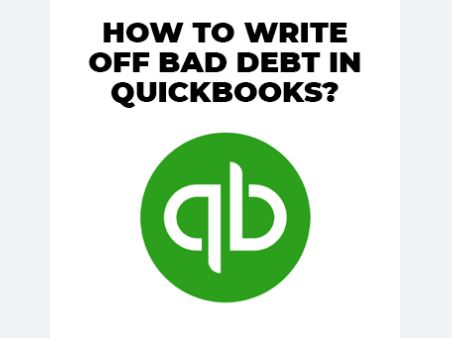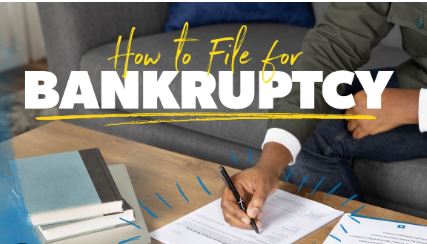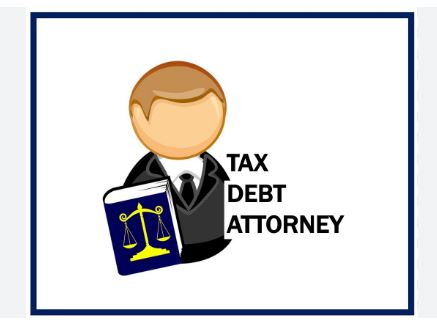Bad debt is unfortunate for many businesses, turning anticipated revenue into financial headaches. However, managing these losses can be manageable with the right approach and tools, like QuickBooks.
In this guide, we will explore the ins and outs of how to write off bad debt in QuickBooks. Streamlining this process can protect your books’ integrity and maintain orderly financial reports.
How To Write Off Bad Debt In Quickbooks
Understanding what constitutes bad debt is crucial when managing your finances within QuickBooks. Generally, bad debt refers to money a customer owes you but has been deemed uncollectible. Whether due to a customer’s insolvency or unwillingness to pay, it’s time to take action when receivables become unrecoverable.
Define Bad Debt
Before diving into writing off bad debts, it’s essential to establish what constitutes bad debt in your QuickBooks account. It typically includes any customer debts deemed unlikely to be collected after all reasonable attempts have been made.
Steps to Identify and Record Bad Debt:
- Identify invoices that show signs of non-payment despite repeated collection efforts.
- Communicate with the customers involved to confirm the payment status.
- Once confirmed, define this as bad debt within your accounting system.
Set Up an Account for Bad Debt
Setting up a separate account specifically for tracking bad debt expenses is integral to keeping your accounts organized.
How to Create a Bad Debt Account:
- Navigate to your Chart of Accounts.
- Add a new expense account named “Bad Debt” or a similar explicit identifier.
- This account will be used to keep track of all bad debt expenses, separate from other expenses.
Review Receivables
Scrutinize your Accounts receivable to pinpoint uncollectible receivables. Ensure you’ve exhausted all avenues of collection before labeling an invoice as bad debt.
Identifying Uncollectible Receivables:
- Review the history of customer payments and identify chronic late or non-payers.
- Document all collection attempts as evidence of due diligence.
- Mark invoices that have been outstanding beyond a reasonable timeframe and verify they qualify as bad debt.
Record the Bad Debt
Create a credit memo dedicated to the uncollectible invoice. Correctly applying this will zero out the customer’s balance, accurately reflecting the uncollectible status.
Steps to Write Off the Bad Debt:
- Create a credit memo in the amount of the unpaid invoice.
- Apply this credit memo to the outstanding invoice to reconcile the customer’s account.
Update Your Books
The last step is to ensure that your books accurately reflect the bad debt write-off. The correct recording is vital for your internal financial tracking and compliance with tax regulations.
Ensuring Accurate Financial Reporting:
- Cross-check the related accounts to confirm that the bad debt has been adequately accounted for.
- Update your income statement and balance sheet to reflect the write-off.
- Review the changes with your accountant to ensure all is for tax time.
What Are The Steps To Write Off Bad Debt In Quickbooks?
Navigating through QuickBooks to address bad debt can be straightforward if broken down into key steps.
Determine Uncollectible Invoices
Before anything else, review your accounts receivable to distinguish which invoices are uncollectible. It is a necessary step before recording the bad debt.
Pinpointing Bad Debt:
- Be thorough in your assessment to avoid writing off any debts prematurely.
- Ensure all debts marked as uncollectible have passed the reasonable timeframe for collection.
- Liaise with the customers in question for final confirmation.
Create a Bad Debt Account
If one doesn’t exist, set up an expense account for bad debt. This move will streamline write-offs and financial reporting.
Bad Debt Account Setup:
- This is a one-time setup that will facilitate future bad debt management.
- Name the account appropriately to avoid confusion when performing bookkeeping tasks.
Record the Bad Debt
Utilizing the credit memo in QuickBooks is essential. It allows you to adjust the customer’s account, reflecting the write-off accurately.
Recording Procedure:
- Use credit memos as a formal acknowledgement of the debt’s uncollectibility.
- The credit memo will help offset the outstanding invoice, rendering the customer’s balance zero.
Write Off the Bad Debt
Post a journal entry affecting the wrong debt expense account and accounts receivable. This is the crux of properly writing off bad debt.
Journal Entry:
- Debit the “Bad Debt” expense account, highlighting the expense on your books.
- Credit the corresponding receivable account to remove the payable amount.
Close the Process
It’s crucial to conclude the process correctly. Ensure that the invoice shows as paid to prevent future confusion.
Final Review:
- Double-check to confirm the accounting entry is complete and accurate.
- This final audit ensures that when bad debts are written off, no remnants negatively affect your financial reporting.
Can I Write Off Bad Debt in QuickBooks Without Affecting My Income Report?
Writing off bad debt in QuickBooks should maintain the accuracy of your income report. Managing write-offs correctly is essential to preserve your business’s financial clarity.
Non-Income Account Utilization
Incorporate a non-income or Bad Debt expense account to seamlessly track bad debts, ensuring your reported income figures remain intact.
Best Practices for Income Preservation:
- Target the specific invoice for a write-off, thus adjusting accounts receivable without distorting income.
- A credit memo’s application should reflect the adjustment.
- By employing consistent methods, financial reports retain their integrity despite bad debts.
Is There a Specific Type of Account I Need to Use When Writing Off Bad Debt in QuickBooks?
Choosing the correct type of account for your bad debt write-off is another crucial step in maintaining smooth financial operations in QuickBooks.
Utilizing an Account Receivable (A/R) Account
To write off bad debt in QuickBooks, use an A/R account to trace outstanding invoices and unpaid debts.
Account Strategy:
- Regularly review your A/R to filter out collectable from uncollectible invoices.
- Use QuickBooks’ “Receive Payment” feature on the targeted invoice, applying the credit to zero out the balance efficiently.
How Can I Ensure Writing Off a Bad Debt in QuickBooks Is Compliant With Tax Regulations?
Ensuring compliance with tax regulations when writing off bad debt is vital. This can save your business from future complications with tax authorities.
Tax Professional Consultation
Always consult a certified accountant or tax advisor before writing off bad debt in QuickBooks to align with IRS regulations.
Compliance Checklist:
- Thoroughly familiarize yourself with IRS bad debt deduction requirements.
- Keep detailed records of all attempts to collect the debt.
- Accurately categorize the bad debt as an expense to facilitate tax deductions.
How To Write Off Bad Debt In Quickbooks Online Cash Basis
Once you have identified the uncollectible invoices in QuickBooks Online while operating on a cash-basis accounting method, the next step is to write off the bad debt to maintain accurate financial statements.
You’ll create a wrong debt expense account and utilize the credit memo feature to do this effectively.
In your QuickBooks Online dashboard, navigate to the Chart of Accounts and set up a new account for bad debts. This precise categorization will help ensure your reports reflect the actual state of your accounts receivable.
Subsequently, issuing a credit memo against the uncollectible invoice lets you close the invoice and record the bad debt expense simultaneously.
Remember, while dealing with bad debt can be frustrating, it doesn’t have to disrupt your business’s financial management when you have the right tools and knowledge..
How To Reverse A Bad Debt Write Off In Quickbooks
If a previously written-off lousy debt is recovered, knowing how to reverse a bad debt write-off in QuickBooks is essential. Reinstating the debt can be just as crucial as writing it off, as it affects your accounts receivable and overall financial reporting.
This next section will guide you through the simple steps required to correct your books and ensure accuracy in your financial statements. We’ll demonstrate how to undo the write-off and correctly record the payment received, which keeps your accounts up-to-date and helps maintain the integrity of your accounting records.
Stay with us to learn how you can manage lousy debt recovery efficiently in QuickBooks, which is essential knowledge for any business looking to maintain precise and responsible accounting practices.
How To Write Off Bad Debt In Quickbooks Enterprise
Having covered the procedural aspect of writing off bad debt in QuickBooks Enterprise, it’s essential to consider the implications for your financial health and tax reporting.
Bad debts can significantly impact your profit margins; thus, managing them effectively is critical to the overall financial stability of your business. Strategically writing off bad debts helps tidy your accounts and ensures an accurate representation of your income, which is essential for legitimate tax deductions.
Ensure that you consistently review your accounts receivable to identify any outstanding debts that may be uncollectible. You can maintain a healthy cash flow and minimize unnecessary financial strain by staying proactive.
Furthermore, it’s advisable to consult with your accountant or a financial advisor to understand the best practices for tax purposes when writing off bad debts in QuickBooks Enterprise or any other accounting software.
Remember, maintaining precise records and being diligent with your bookkeeping can save you a lot of headaches during tax season and when making important financial decisions for your business.
Mastering the Art of Bad Debt Write-Off in QuickBooks
Bad debt doesn’t have to be a roadblock in your financial journey. By implementing the steps we’ve discussed and following good accounting practices, you can write off bad debt in QuickBooks seamlessly and maintains the clarity of your financial reports.
Remember to stay consistent with your lousy debt protocol, keep detailed documentation, and seek professional advice when needed to ensure full compliance with tax laws.
When handled properly, bad debt write-offs become less of a burden and more of a controlled financial tactic that can ease your business’s bookkeeping woes.
With QuickBooks as your ally, embrace the peace of mind that comes with organized, accurate financial management, turning what could be a negative situation into an opportunity for reaffirming your economic prowess.